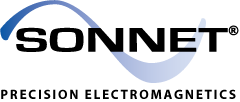Sonnet Suites - Release 17 - New Features
Sonnet’s new v17 is a breakthrough release featuring the most major updates, improvements, and re-works we’ve produced in this decade. An all new interface is both thoroughly modern and instantly familiar, and the package brings a new level of usability to EM simulation. All Sonnet customers with current software maintenance agreements may download, install and license this powerful new release for the Sonnet Professional Suite, Level3 Gold, Level2 Silver or Level2 Basic Suite. The software is available by download from Sonnet's web site, and customers are invited to contact their Sonnet Technical Sales Representative for details on accessing the release download.
![]() View the New Features Brochure
View the New Features Brochure

Completely Remastered Interface
v17 introduces an easy to use, modern and extremely intuitive interface, with windows that provide almost infinite flexibility. Usage is both familiar and easy, with buttons, menus, and settings beautifully organized. You can also configure your design environment to suit your workfow, placing controls anywhere in the Sonnet window or in separate windows.

Tabbed Interface
Keep your projects organized and convenient. The Sonnet window now contains all running modules displayed in separate tabs, allowing you to quickly move through different parts of your design process and stay organized. Tabs may be rearranged or moved into their own windows as needed and then added back to the main window at the user’s discretion.

Sonnet EM Co-Simulation (SEC)
Extend your simulation capability; v17 introduces Sonnet’s EM Co-Simulation (SEC) for Keysight® ADS which allows you to perform EM Cosimulation from within the ADS environment. An SEC component placed within the ADS schematic can invoke Sonnet EM simulations, allowing you to tune and optimize with maximum ease and flexibility.

Session Manager
See your workspace at a glance and move through it effortlessly. The Sonnet session window allows you to access all the modules in Sonnet, manage your project files, access help and Sonnet example files, and access various administrative tasks. The main session tab contains a session manager which displays everything presently open in your session which can be used to easily manage elements of your session and move between modules. The session manager is displayed by default within every module in Sonnet.

Port Enhancements
Sonnet now has more flexibility than ever to get currents in and out of your circuits. Numerous improvements in creating and modeling ports have been made in v17. The port type is automatically assigned based on the placement of the port in the circuit with immediate feedback on correct port placement. A new type of port, the delta gap port is introduced in this release. Several capabilities have been added to ports including assigning a local ground polygon, assigning mutliple numbers to a single port and controlling the polarity of ports.

Sonnet Technology File (STF)
Get right into your designs! v17 introduces the Sonnet technology file for Sonnet interfaces and translators which conveniently stores all the information needed for the stackup. Contact info@sonnetsoftware.com to see if your process has an available STF or to request one be made.

Metal Bias
With advanced production processes, we need to be able to simulate what we’re producing as opposed to what we’re drawing. The new Sonnet Technology file incorporates metal definitions which account for fabrication effects including width, spacing, and loss-dependent metal bias for both planar and via metals. At left, the layout (red) is overlain on a potential bias (green). Image is a dramatization for illustrative purposes only. Only specific processes are currently supported. To find out if your process is currently supported or to request support for one, please contact info@sonnetsoftware.com.

Job Queues
It is now easier than ever to keep multiple runs organized on multiple machines! The new Job Queue tab has replaced the analysis monitor to control and monitior your analyses. This can be used to set up jobs for later analysis, or to run analysis jobs immediately. If you wish to start an analysis manually or at a specified time, you can define a new queue, then specify a manual or timed start before adding jobs to that queue. You may define multiple job queues in your session.

Sweeps
It is now easier than ever to perform complex simulations and keep them organized, as v17 features a new implementation for setting up your analysis sweeps that is more powerful and efficient.

Performance
Run your simulations faster! In addition to numerous behind the scenes optimizations, Desktop Solver (DTS) thread count has been increased to eight, and High Performance Solver (HPS) thread count has been increased to 64.

Measurements and Equations in Response Viewer
It is more convenient and accessible to view different data sets in Sonnet when viewing different types of data. There are a number of new measurements and pre-defined equations available in the response viewer, combined with a new interface for managing your data curves.

Remote Server Setup
Setting up remote servers has been streamlined and simplified with an intuitive interface, so that admins and users can keep all of their hardware utilized efficienctly.
In Development
TrueVolume™ Subsections
To more accurately simulate complex 3D crosssections and structures, Sonnet has developed new TrueVolume Subsections (Patent Pending). This revised model allows for true volumetric and 3-dimensional currents to be simulated in your designs. Due to the advance nature of the technology, Sonnet is testing the new feature and intends to release it in a v17 point release.