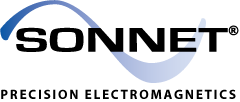Plotting Response Data
Easily plot your results
Sonnet provides an easy-to-use tool for presenting S-, Y-, and Z-parameter data in either Smith chart or Cartesian plot format. With Sonnet, you can quickly and easily plot the data from your last run, view intermediate results from an ongoing EM analysis, or display data from any external data file (in Touchstone format).
Sonnet will allow you to look at any combination of S-, Y- or Z-parameter datasets, and will allow you to plot multiple datasets from any number of sources. Plot measurements vs. simulation data, or linear circuit simulator data vs. Sonnet analysis data. As long as your data is in the industry-standard Touchstone format, Sonnet will plot it for you. Any number of input data files is allowed, and there is no limit to the number of ports for input data files..
Sonnet provides the following features for plotting your response:
- Single click of a button provides you with an immediate plot of your project results
- S- Y- and Z-parameters
- Characteristic impedance (Z0) and Effective Dielectric Constant of transmission lines.
- Magnitude, dB, phase, real/imaginary values supported
- Plot any value as a function of frequency (e.g., dB[S21] vs. frequency)
- Plot any value as a function of a geometry parameter (e.g., phase[S21] vs. width)
- Plot multiple projects and/or parameters on single graph
- Smith Charts
- Plot VSWR, input impedance, maximum available gain and loss factor
- Create curves as a function of an equation. Includes predefined equations such as inductance, Q, capacitance, power ratios and phase difference. (Starting with Level 2 Basic you can define your own custom equations)
Below are some sample plots created using Sonnet: