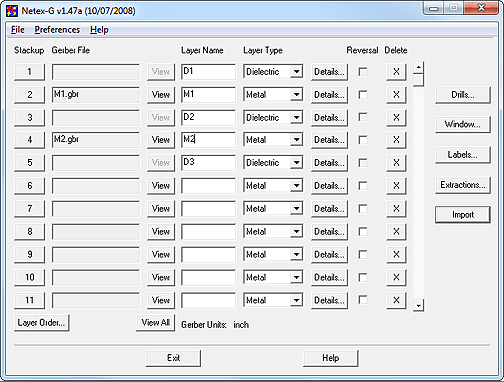\
\
 \
\
Netex-G window
Gerber Translator - Multi-layer Import
The Netex-G window, shown below, is used to map your Gerber files to a Sonnet project and execute a multi-layer import. It may optionally be used on a Job file import if you wish to change some of the settings in the job file.
Netex-G is also used to import an ODB++ archive file or directory. If you wish to perform an ODB++ translation, you select File => Open ODB++ from the main menu in the Netex-G window. The ODB++ Import Window is opened which allows you to import the ODB++ file archive or directory.
Click on the image below for information on the controls. Using the Netex-G window to perform a multi-layer Gerber import is demonstrated in the Gerber Translator Tutorial available in PDF format in your documentation.