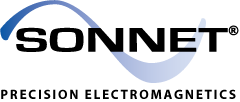Sonnet 17.52.2 Release Notes
Release notes for other versions.
Enhancements:
Multiple changes were made to significantly improve the performance of remote em.
Most of the limitations on the use of Double-byte character sets have been removed.
The following bugs are fixed in version 17.52.2:
If you wish to know more details for a particular entry, please contact Sonnet Support.
Fix #11440 - Reference planes drawn incorrectly
Fix #11446 - Meshing Properties dialog box does not open when editing a Tech Layer
Fix #11745 - The Estimated epsilon effective entry box is not enabled when selected
Fix #11901 - Zooming in the response viewer corrupts the axes values
Fix #11943 - 3D View in the current density viewer depicts ports incorrectly
Fix #12299 - Sonnet crashes when a graph with no data available is refreshed
Fix #12473 - Changing dimension parameter values in the project editor sometimes causes a crash
Fix #12481 - Add a new project or refreshing a project in the response viewer resets the scale and x-axis divisions of your graph
Fix #12540 - Custom scale is reset in the response viewer if curve properties are changed
Fix #12541 - Legend is not displayed in response viewer, even when selected
Fix #12558 - Export to an STF file from the project editor does not allow multiple tech layers to use the same metal type
Fix #12588 - Project editor gets stuck in insert dimension parameter mode
Fix #12643 - Project editor renumbers port to 0 when editing the terminal width of a component
Fix #12660 - Output files for parameter sweeps are created incorrectly in non-sequential order
Fix #12670 - Closing the Sonnet Administration dialog box from the Host ID tab of the License page causes a crash
Fix #12672 - Cannot add a dimension parameter connected to a via on the level below
Fix #12673 - Pressing the Escape key in a dialog box in Sonnet clears all entries instead of closing the dialog box
Fix #12679 - Hide/Show object commands have no effect on vias in the current density viewer
Fix #12717 - Subsection viewer sometimes crashes after having both a 2D and 3D view open
Fix #12728 - Using a symbolic link when defining an output file sometimes causes a crash
Fix #12736 - Current density viewer does not display the top level of thick metal vias
Fix #12751 - Using the middle mouse button to zoom in the response viewer does not work when a Smith chart is first opened
Fix #12790 - Using a smart sweep in a SEC in the Keysight ADS Interface sometimes causes a crash
Fix #12817 - Cannot create an output file in the project editor for PI Model, N-coupled Line Model, Broadband Spice Model or Inductor Model
Error message "Unable to completely unpack project file"
The Print command is not functional in the response viewer or the 3D view in the project editor.
When editing in the project editor, moving a selected point using the Shift+Arrow keys is not working.
Hover over pops up info for polygons on other levels, instead of just the metal level being presently viewed.
In Edit Points mode, Allow adding points checkbox does not allow you to add points when selected.
PI Model output file formats are incorrect.
Far Field Viewer Availability
The Far Field Viewer is not yet available in version 17.52, but will be included in the 17.54 version, coming soon. In the meantime, you may use the following procedure to view the far field for a version 17.52 project. The release 16 software can be installed on the same computer as the 17.52 software. Your 17.52 license can be used to enable both versions of the software. You will need to have both versions installed in order to use this procedure.
1. Create and analyze your circuit in the 17.52 version of the software, being sure to select the Compute Currents EM option for your analysis.
This option creates the data needed for the far field viewer.
2. Export the analyzed project to a release 16 project by selecting File → Export → 16.52 Project from the main menu in the project editor tab.
This project is compatible with any version of release 16: 16.52, 16.54 or 16.56. The name of the release 16 project should be different than the release 17 project so you do not overwrite the original. Exporting the project to the earlier version may lose features which are included in version 17.52 but not in release 16, but the current density data produced by the 17.52 analysis is still available in the project.
3. Start Sonnet release 16, then click on the View Far Field button in the Sonnet task bar.
4. In the pop-up menu which appears, select "Browse for Project," then select the release 16 project.
Be aware that if changes need to be made to your circuit, you should return to the version 17.52 project to edit your circuit, then repeat these steps, again exporting to a release 16 project after analyzing in version 17.52.