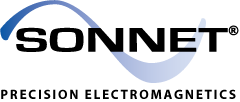Sonnet 17.52.1 Release Notes
Release notes for other versions.
Bug Fixes for 17.52.1
If you wish to know more details for a particular entry, please contact Sonnet Support.
Fix #12469 - Multiple errors using a non-English operating system
Fix #12477 - Maximum number of threads available is less than expected
Fix #12425 - Jobs for large projects running on a remote server over VPN terminate with a loss of communication error
Fix #12480 - Jobs for large projects running on a remote server over VPN terminate with a loss of communication error
Fix #12480 - A licensing error message occurs when attempting to view the subsectioning of a circuit
Fix #12479 - Em does not simulate at all the specified parameter values when there are multiple parameter sets
Fix #12483 - Response Viewer crashes after deleting curves, then adding a new project
Fix #12566 - Conformal mesh subsections are not displayed correctly in subsection viewer
Fix #12423 - The Sonnet technology file did not allow a technology layer to use the name “Lossless.”
Fix #12432 - After disconnecting a job and exiting Sonnet, there are two jobs, instead of one, displayed in the job queue when you restart Sonnet.
Fix #12450 - Em uses a different number of subsections after using the Auto Create Technology Layers command.
Fix #12465 - The Manage Curves dialog box sorted parameter values in descending order instead of ascending.
Fix #12470 - The current density display was corrupted for some Sonnet projects.
Fix #12472 - Dragging a project into a running Autostart queue causes the presently running job to pause.
Fix #12478 - Only the last entry is simulated, if a given parameter appears in the variable list more than once
Fix #12479 - If multiple parameter sweeps are specified, em only analyzes the parameter sweep specified, other sweep sets are ignored.
Fix #12506 - Performing a Flip command on a polygon or group of polygons, when the Make a Copy option is selected causes the software to crash.
Fix #12507 - The Rotate, Resize and Paste commands in the project editor sometimes cause a crash.
Fix #12509 - If there are more than five types of brick materials defined, the project editor crashes when attempting to open the project.
Fix #12514 - The GDSII import does not allow you to specify the structure.
Fix #12535 - Two emservers run simultaneously and the emserver status is reported as not running when emserver is running.
Fix #12538 - Em does not run a new simulation when the Compute Currents option is selected in the Override Analysis Options, so that no current density data is created.
Fix #12539 - Em incorrectly reports a parameter combination count instead of a frequency count in the job queue when more than one sweep set is defined.
Fix #12545 - If a circuit contains a single odd-mode resonance in the primary structure and symmetry is enabled, em crashes.
Fix #12548 - The Load Technology command in the project editor causes the software to crash if the project file or Sonnet technology file contains a defined brick type
Far Field Viewer Availability
The Far Field Viewer is not yet available in version 17.52, but will be included in the 17.54 version, coming soon. In the meantime, you may use the following procedure to view the far field for a version 17.52 project. The release 16 software can be installed on the same computer as the 17.52 software. Your 17.52 license can be used to enable both versions of the software. You will need to have both versions installed in order to use this procedure.
1. Create and analyze your circuit in the 17.52 version of the software, being sure to select the Compute Currents EM option for your analysis.
This option creates the data needed for the far field viewer.
2. Export the analyzed project to a release 16 project by selecting File → Export → 16.52 Project from the main menu in the project editor tab.
This project is compatible with any version of release 16: 16.52, 16.54 or 16.56. The name of the release 16 project should be different than the release 17 project so you do not overwrite the original. Exporting the project to the earlier version may lose features which are included in version 17.52 but not in release 16, but the current density data produced by the 17.52 analysis is still available in the project.
3. Start Sonnet release 16, then click on the View Far Field button in the Sonnet task bar.
4. In the pop-up menu which appears, select "Browse for Project," then select the release 16 project.
Be aware that if changes need to be made to your circuit, you should return to the version 17.52 project to edit your circuit, then repeat these steps, again exporting to a release 16 project after analyzing in version 17.52.