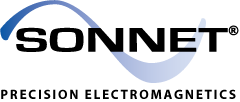Sonnet 14.54 Release Notes
Known Issues
Below are the known issues when version 14.54 was released:
Graphical interface abnormally terminates on Red Hat 6 and OpenSUSE 12:
A known bug causes an incompatibility in the OpenGL libraries which leads to an abnormal termination of a Sonnet application on Red Hat 6 and OpenSUSE12 platforms.
There are two workarounds
for this problem.
The first solution is to define SONNET_IncludeLibOpenGL in your linux environment as follows:
SONNET_IncludeLibOpenGL=always;
export SONNET_IncludeLibOpenGL
The second solution is to modify the [Sonnet] section of the sonnet.ini file and set:
IncludeLibOpenGL=always.
This method will force OpenGL 2.1 compatibility libraries to load every time Sonnet is run. This method should only be used if all the users of the Sonnet installation are using either Red Hat 6 or OpenSUSE 12 platforms. This setting can cause the Sonnet GUI to abnormally terminate on Red Hat 4 and 5, and SUSE 11.x.
PDF Manuals on Windows 8 Platforms
Sonnet’s PDF Manuals do not open on Windows 8 platforms when using the embedded “Reader” app. This is due to a feature limitation in Microsoft's Reader app. For a full explanation and work around, please see win_8_manuals_do_not_open PDF Manuals on Windows 8 Platforms Do Not Open in the Release 14 Knowledge Base.
Export Picture command does not work in 3D Viewer
If you attempt to export a picture from the 3D view in the project editor, you may not get a copy of the 3D view. On Windows platforms, the graphic produced is of the 2D view and on Linux platforms, you get a blank substrate.
If you wish to capture a picture of your 3D view, use a graphical capture program, such as the snipping tool on Windows.
KNref - TT9322
Inductor Model Extractor should not be used on projects analyzed using a parameter sweep
There are known bugs associated with extracting an Inductor Model from a project which has multiple parameter combinations in the output data. Only one output schematic is produced although there should be a schematic for each parameter combination. Also clicking on the "Plot" button in the schematic window produces an error message similar to the one shown below and no plot is displayed.
Sonnet Error- EH10020:
Bad File During Open.
There was an error reading the file:
"spiral_working_modeled.snp".
As a workaround, if you wish to extract an inductor model do the following:
-
Run your parameter sweep to determine which nominal value you wish to use for your parameter.
-
Save the project under a new name using your chosen nominal value for the parameter.
-
Clean out the parameter sweep response data
-
Analyze the circuit over the desired frequency band and extract the inductor model from the results.
KNref - TT9251, TT9274
Response Viewer hangs on Linux platforms when viewing the plot of a Broadband Spice or Inductor Model Extractor
A known bug causes the response viewer to hang if you right-click on the plot of the response data versus the model data opened when you click on the Plot button in the schematic window. Do not right-click on this plot to prevent the program from hanging.
KNref - TT9275