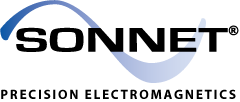Sonnet 13.52 Release Notes
Known Issues
These were the known issues when version 13.52 was released. For any other issues and known bugs discovered after the release, please refer to the Knowledge Base which is periodically updated.
Newly Introduced Schematic view for Cadence Virtuoso IC5.141 Configured Incorrectly - Do Not Use: Release 13 of Sonnet's Cadence Virtuoso Interface introduced a new schematic “schematic-sonnet-bbspice-spectre” that is generated for the broadband spice model and utilizes the scasubckt instance from Cadence. In IC5.141, when Spectre netlists the schematic, it ignores the connection of the reference pin of the scasubckt instance. This corrupts the data produced in Sonnet 13.52. Note that the schematic is configured correctly for IC6.14 and produces reliable data. Please do not use the new schematic view if you are using ICD5.141.
Agilent’s ADS2011: Agilent’s ADS2011 was released too recently to incorporate changes to the ADS software into Sonnet’s Agilent ADS Interface, so Sonnet release 13 (version 13.52) is not compatible with ADS2011. This release is compatible with ADS2009 Update1 and earlier versions of ADS. Compatibility with ADS2011 will be included in a future release.
PDF Documents do not open on Linux Platforms: You receive an error message that the document is missing when you click on links in the Sonnet Manuals interface when using Adobe Reader. This is due to an Adobe known bug in opening links in Acrobat Reader 8.0 and 9.0 on Linux platforms.
Work around: There are two possible work arounds for this problem. Either drop back to Acrobat Reader version 7.0 as all the links operate correctly in that release. Or you may choose to use another reader. To use a PDF viewer other than the system default, you must set a variable in the sonnet.ini file: Unix_Adobe_Reader=<PDF Reader Name> where <PDF Reader Name> is the path to the reader you wish to use.
XPDF, another PDF reader for Linux platforms, is downloadable through the update/package management software on the following operating systems: Red Hat Linux 4.0, Red Hat Linux 5.0, and SUSE. See below for the command to download xpdf for each of the supported OS.
RHEL 4.0: up2date install xpdf
RHEL 5.0: yum install xpdf
SUSE: yast install xpdf
Once the program is installed, edit the sonnet.ini file and set Unix_Adobe_Reader=xpdf