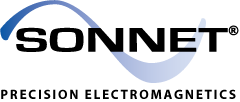Release Notes - 11.56
If you are upgrading from version 10.x, then the items listed in both sections below apply to you. If you are upgrading from version 11.52 or 11.54, then only the items in that section apply.
Upgrading from version 10.x:
Additional New Features not Mentioned in the User's Guide:
The following New Features in Release 11 were not included in the User's Guide.
- Improved analysis engine provides faster analysis: The new EM Analysis Engine for Release 11 includes significant performance improvements, yielding up to 40% faster analysis over Release 10 on the newer Intel and AMD processor platforms (Linux and Windows).
- Larger circuits can be analyzed in the same RAM space (Level2 and Level3 Suites Only): Level2 Basic, Level2 Silver and Level3 Gold Suites have been upgraded to use available RAM memory more efficiently by changing the matrix solver to a symmetric matrix solver. This change enables Level2 and Level3 users to solve jobs that have on the order of 40% more subsections (unknowns) than in the previous release.
License Manager
Please note that the Release 11 license manager is not compatible with version 10.x or earlier of Sonnet. When upgrading a corporate license manager system, please be sure to upgrade all network clients at the same time.
Upgrading from version 11.52 or 11.54:
FLEXnet and Windows Vista Incompatibility
Sonnet is using FLEXnet 10.8 as the licensing manager for release 11. 56 ; this version of FLEXnet does not officially support the Vista operating system. At the time release 11 was developed, no version of FLEXnet was available that supported Vista. The only known problem is that FLEXnet cannot be installed as a service and therefore, can not be set to automatically start up on reboot. A procedure for a work around for this problem is in the Windows Installation manual available in PDF format through the Sonnet task bar. See "Starting FLEXnet Automatically for Windows Vista" on page 54 of the Windows Installation manual.
Help for the HP-UX Operating System
The Netscape® browser delivered with HP-UX 11.11 does not support the frames used in online help for a UNIX system. When you attempt to open Help, the browser crashes or hangs.
Known bugs:
Known bugs at the time of the release are available in Sonnet help; see "Known Bugs" in the Table of Contents.
Hyperlinks in the PDF Documentation:
We have found in certain situations, the hyperlinks in the online documentation fail to open up the web page when clicked. While we have not yet found a solution to this problem, a known work around is to have your internet browser open before you click on the hyperlink in the PDF documentation.
Problems in the Microwave Office Interface when using version 7.05 of AWR's Microwave Office:
Below is a list of known defects in the Microwave Office interface when using Microwave Office version 7.05. These are not Sonnet bugs and AWR is working to resolve these issues in their next release. We recommend upgrading to Microwave Office version 7.52.
- To accurately model the loss in vias, the box top, and box bottom, you should use the Impedance definition in Microwave Office for lossy metals since the Thickness of the Conductor definition is not translated properly.
- If you encounter a database unit error after sending a structure to Sonnet, set you database unit to a very small value such as .0001, then re-send the structure. This prevents the loss of any ports in the translation.
- Microwave Office requires that dielectric materials must have unique names if their dielectric properties are different. Sonnet does not require this since dielectric materials are associated with a specific layer. Therefore, when editing a structure in the Sonnet environment, it is important to assign a unique name for each dielectric no matter what layer it is associated with. This problem is fixed in Microwave Office version 7.52.