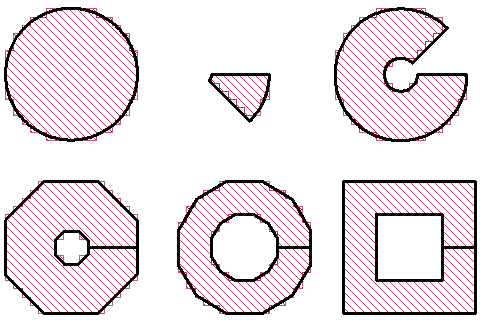Tool Bar Button:
To add a donut from the palette of standard geometries, select Tools - Metal - Donut. The Donut Properties dialog box appears on your display.
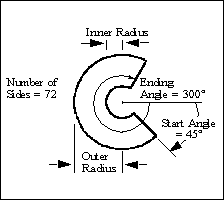
Enter the values for the parameters in the corresponding text entry boxes.
Parameters |
Definitions |
Outer Radius |
The distance from the center of the donut to the outside edge of the donut. |
Inner Radius |
The distance from the center of the donut to the inner edge of the donut. Setting this value to zero produces a donut with no center opening. |
Start Angle |
The angle, measured in the clockwise direction and referenced to the X plane which passes through the center of the donut, at which the polygon is started. |
End Angle |
The angle, measured in the clockwise direction and referenced to the X plane which passes through the center of the donut, at which the polygon is terminated. |
Number of Sides |
This value controls the curvature of the inner and outer edges of the donut. The higher the value the smoother the edge. The value of 8 yields an octagon for a donut which starts at 0° and ends at 360°. The range for this value is from 3 to 360. |
X Justify |
This field affects the placement of the donut in the x-direction in reference to your mouse. You may select Left, Centered, Right or None from the drop list. The location of the cursor relative to the polygon is indicated by a blue cross |
Y-Justify |
This field affects the placement of the donut in the Y-direction in reference to your mouse. You may choose Top, Centered, Bottom, or None from the drop list. The location of the cursor relative to the polygon is indicated by a blue cross. |
Examples of the possible polygons you can add to your circuit using the donut are shown below. Note that the black outline is the added polygon. The shaded red area is the actual metalization analyzed.