Tool Bar button: ![]()
To add a rectangular spiral from the palette of standard geometries, select Tools - Metal - Rectangular Spiral. The Rectangular Spiral Properties dialog box appears on your display.
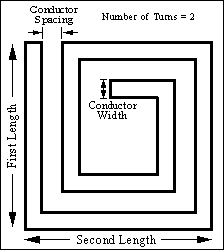
Enter the values for the parameters in the corresponding entry boxes.
Parameter |
Definition |
Number of Turns |
The number of turns in the spiral. The number of turns must be greater than or equal to 1.00, but does not need to be an integer value. The example shown above has 2 turns. |
Conductor Width |
The width of the conductor. |
Conductor Spacing |
The spacing between turns in the conductor. |
First Length |
The length of the first segment. |
Second Length |
The length of the second segment. |
Air Bridge Settings
When you are adding a spiral to your circuit, you can also automatically add an airbridge connected to your spiral. The air bridge consists of a via rectangle extending from the interior end of the spiral to rectangular metal polygon extending past the exterior end of the spiral which is connected to a second via rectangle.
None: No air bridge is added with the spiral.
Above: The metal polygon is added on the level above the spiral and the via rectangles extend upwards.
Below: The metal polygon is added on the level below the spiral and the via rectangles extend downwards.