You may receive an error message from the GDSII translator stating that the format of the GDSII file is incorrect. The error message comes in many different forms. An example is:
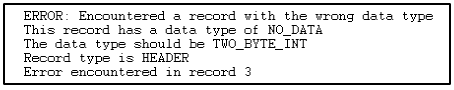
The most common reason for this message is that the GDSII file was changed when transferring between computers. This typically occurs when transferring the file from Windows to a Linux OS. The GDSII file is a binary file and not an ASCII file. A common mistake made when you transfer files between computers is to assume that you are transferring ASCII files and, consequently, need to make changes to the files for compatibility.
For example, -MS-DOS and Linux use different characters to indicate the end of a line in ASCII files. This is the reason that most Linux computers have the commands “unix2dos” and “dos2unix”. These programs are used to convert ASCII files when transferring them between a Windows OS and a Linux OS. If a “dos2unix” conversion is done on a GDSII file, then it will be corrupted.
To determine if the GDSII file has been corrupted, determine how many bytes the -GDSII file has on the original computer and also on the computer where the GDSII translator conversion is done. Both files should have the same number of bytes. When transferring files between computers, make sure that the transfer is using binary transfer mode. For example, FTP has two transfer modes: ASCII and binary. Also, do not perform a “dos2unix” conversion on the GDSII file if transferring the file from a Windows system to a Linux system.
If the Sonnet project created by the conversion has no circuit or only part of the circuit, there are two possible problems.
The first is that your settings in the Layer Mapping page of the Import Wizard were incorrect so that metalization which you wished to include in the translated file was not mapped. Verify the settings used for the conversion and make corrections if necessary.
The second reason could be due to the incorrect structure being translated to produce the Sonnet project. Every GDSII file contains at least one structure and may contain multiple structures. A structure may be referenced in another structure. The GDSII file may even contain multiple structures that have no relation to each other. If a GDSII file contains multiple structures, then the project editor automatically chooses the structure which is the highest in the hierarchy. However, you may not always want to translate the highest level as it may contain more polygons than you need. If so, then you need to click on the Specify Structure to Import checkbox on the first page of the Import Wizard, then select the correct structure on the Import Structure page, then continue with the import.
You should be aware that when a GDSII file is imported to Sonnet, any structures that are not modeled by Sonnet (polylines, circles, and 3D structures for example) are discarded. In addition, if the file is converted back to a GDSII file, through use of the File ⇒ Export ⇒ GDSII command, those structures are NOT reintroduced to the circuit.