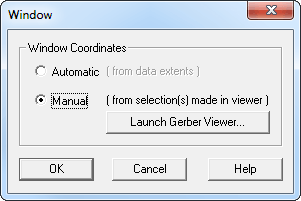If you wish to select only a portion of the Gerber files to import, then click on the Window button in the Netex-G window.
The Window dialog box appears and allows you to select the method by which you set the coordinates for the window whose contents you wish to translate. For Sonnet, you should select the Manual radio button, then click on the Launch Gerber Viewer button. This opens the Gerber Importer window which allows you to select a section of your metal layers.