The Goal Editor dialog box is opened when you add or edit a goal entry on the Optimization page of the Circuit Settings dialog box. This dialog box allows you to set up a new optimization goal entry or edit an existing goal entry The goal may be defined in a number of ways which include a user input value, a particular response in another circuit or a particular response in a file.
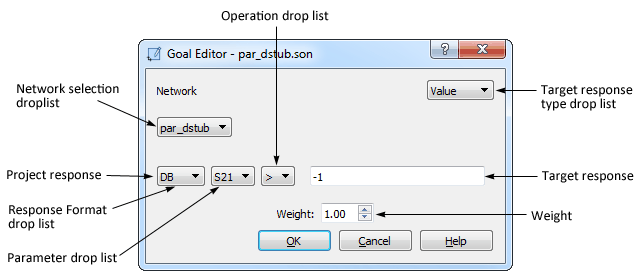
You may specify optimization goals in terms of a response in your project file (project response) and its relationship to either a set value, a response in another circuit, or a response in a data file (target response). The goal specification forms an equation. The left side represents a response in the present project file which stands in relationship to the right side which is a value or response from another project file.
Project Response: The left side of the dialog box is where you specify which response in your circuit you wish to optimize. If the project is a Netlist project, you can select a specific network from the Network selection drop list. If the project is a Geometry project, the Network drop list only contains the project name which is displayed.
Response Format: Select the format of your response from the drop list. The choices include:
Parameter: You select the specific response from the parameter drop list. This drop list will include S, Y, and Z-parameters for all possible port combinations.
Operation: Select the desired operation between the project response and the target response from the drop list. Your choices are less than (<), equal to (=), or greater than (>).
Target Response: You select the type of target response from the Target Response drop list. Your choices include Value , Network , or a File . The appearance of the dialog box is updated with the appropriate controls for your choice of target response.
Weight: If you have multiple optimization goals, the weight allows you to identify the priority of each goal for em, the analysis engine. The weight must be greater than zero. The higher the value, the higher the priority placed on the goal. For more details. see Weight Factor in the Sonnet User's Guide.