The sorting controls allow you to control in what order the ADS layers are displayed in the Substrate File Setup window. Select by which field you wish to sort the list from the Sort By drop list.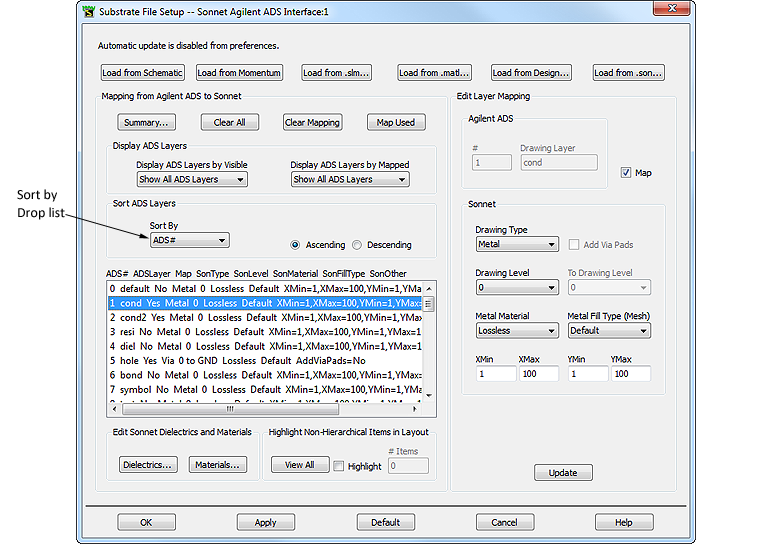
You may choose from the following options:
Sort By |
Definition |
ADS# |
Puts them in order according to the ADS layer number. |
ADSLayer |
Puts them in alphabetical order according to the name of the ADS layer. |
Map |
Groups the mapped layers together and groups non-mapped layers together. |
SonType |
Groups the metals by the SonType assigned to them in the mapping. |
SonLevel |
Groups the metals by the SonLevel assigned to them in the mapping. |
SonMaterial |
Groups the metals by the SonMaterial assigned to them in the mapping. |
SonFillType |
Groups the metals by the SonFillType assigned to them in the mapping. |
SonOther |
Groups the metals by the AddViaPads setting for Via metal types and by the XMin, XMax, YMin, YMax settings for planar metal types. |