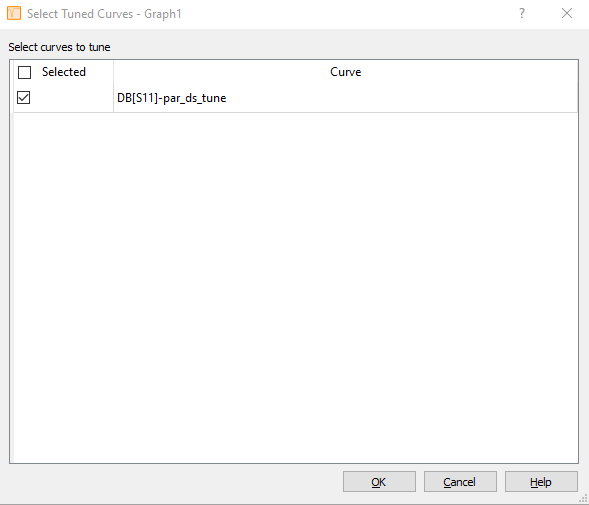The Select Tuned Curves dialog box is opened when you select Graph - Tune from the Graph Tab. The dialog box allows you to select which curves in your plot you want to tune. If you wish to tune a curve, select the checkbox for that curve. If you do not wish to tune that curve, clear the checkbox. You may select all of the curves by clicking on the Selected checkbox at the top of the dialog box. When you click OK to close the box and apply the changes, the curve is now able to simulate/tune.