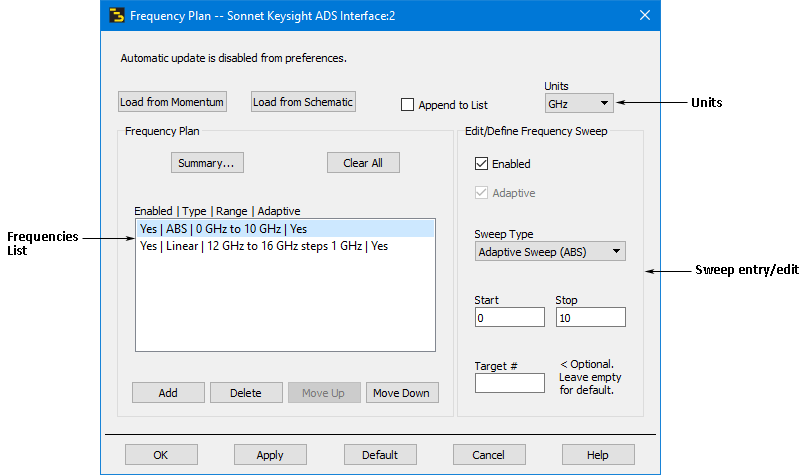You are able to set up multiple frequency sweeps for your Sonnet analysis using the Frequency Plan dialog box. Select Sonnet ⇒ Setup ⇒ Frequencies from the main menu of the layout window to access this dialog box. Each frequency range (sweep) that you add is displayed in the Sonnet Frequencies list in the interface. If you wish to print out the list of analysis frequencies, click on the Summary button to open a new window with all the frequency sweep information and click on the Print button.