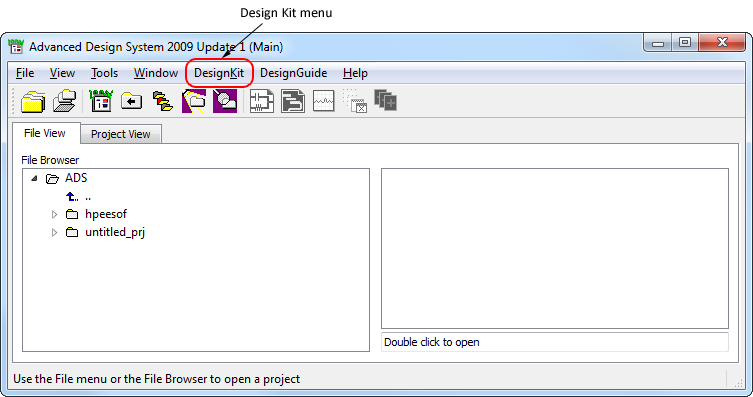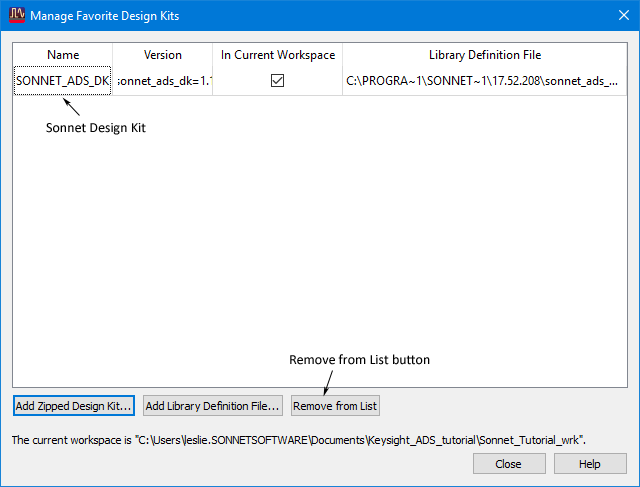If you need to uninstall the Keysight ADS Interface but do not have access to the Sonnet session tab, you may do so manually by following the instructions below.
- Invoke ADS.
The ADS main window appears on your display.
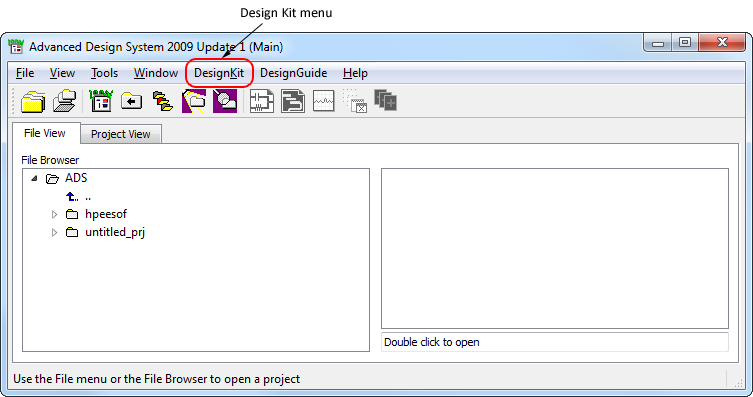
- Select DesignKits ⇒ Manage Favorite DesignKits from the menu.
The Manage Favorite Design Kits dialog box appears on your display.
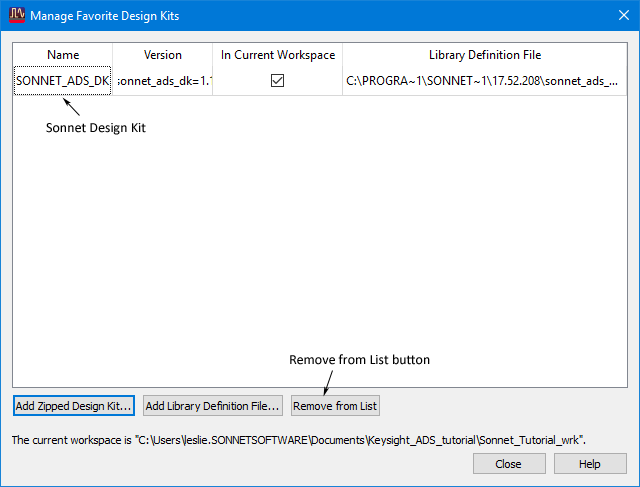
- Click on the SONNET_ADS_DK entry in the Design Kits list.
The entry is highlighted to indicate that it is selected.
- Click on the Remove from List button to remove the Sonnet Design Kit.
A window appears with the message “Are you sure you want to remove the selected kits?”
- Click on the “Yes” button in the query window.
The Sonnet entry is removed from the Design Kit list.
- Click on the Close button to close the Manage Favorite Design Kits dialog box.
You should restart ADS to complete the uninstall.