The Sonnet Design Kit is installed in ADS when you install the interface, but you must add the design kit to your workspace.
The Manage Favorite Design Kits dialog box appears on your display.
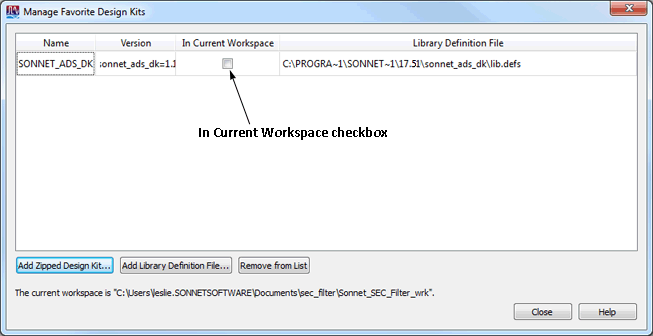
Selecting this checkbox adds the identified Library Definition File to your workspace. When you select the checkbox, a query box appears asking if you wish to add the design kit “sonnet_ads_dk” to the workspace.
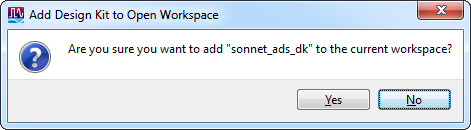
The query box is closed and the checkbox shows the design kit is in your workspace. Adding the Sonnet design kit to your workspace ensures that the Sonnet menu appears in your layout windows so you can access the Sonnet interface. Note that this process must be repeated for every workspace.