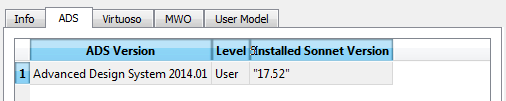This section of the tutorial explains how to install Sonnet's Keysight ADS Interface. If your interface is already installed, continue the tutorial at Copying the SEC Examples.
For Linux: Open a terminal and enter “Sonnet” at the prompt.
For Windows: Select All Programs ⇒ Sonnet ⇒ Sonnet from the Windows desktop Start menu.
The Sonnet window appears with the session tab displayed.
The Sonnet Administration dialog box appears on your display.
This tab allows you to install the Keysight ADS Interface. If the interface has not yet been installed "<not installed>" appears in the Installed Sonnet Version column.
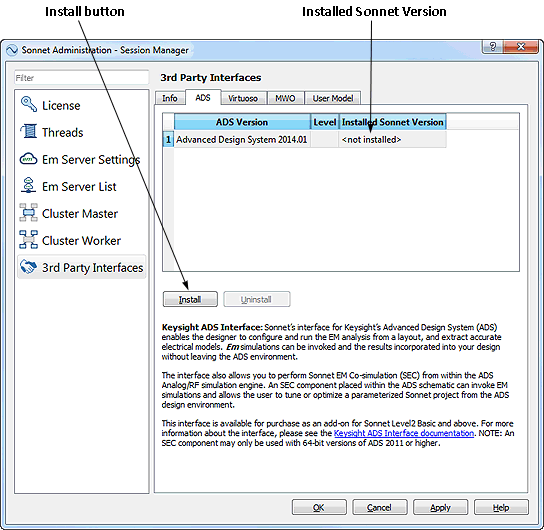
The entry is highlighted.
A query box appears asking if you wish to install the interface, click on the “Yes” button. When the installation is complete the Installed Sonnet Version is updated to 17.xx.