The fourth tab in the Preferences dialog box is Frequencies, as shown below. This tab determines the default analysis frequencies for a new design.
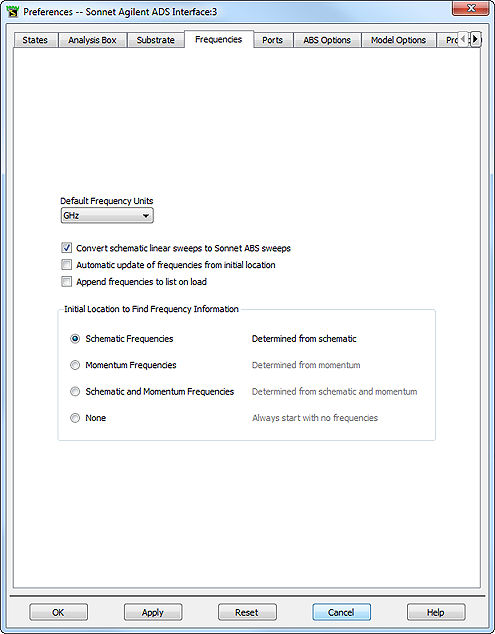
Default Frequency Units: Select the default frequency units for new designs from this drop list.
Convert schematic linear sweeps to Sonnet ABS sweeps: If you import a frequency plan from an ADS source, then linear sweeps are converted to Sonnet ABS sweeps. This will predictably provide more response data in a shorter analysis time. For a detailed discussion of Adaptive Band Synthesis, see Adaptive Band Synthesis (ABS) in the Sonnet User’s Guide.
Automatic update of frequencies from initial location: If you wish to update your Sonnet project frequencies whenever a change is made in the initial source, select this checkbox. Anytime that the Sonnet project is opened, the initial location is checked and any changes made there are updated in the Sonnet project.
Append Frequencies to list on Load: Any new frequencies in the loaded state are added to the existing list of frequency controls.
Location to Find Frequency Information: