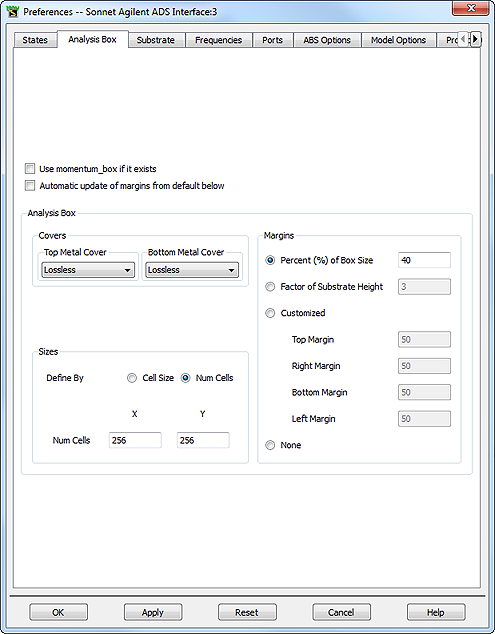The second tab in the Preferences dialog box is Analysis Box, as shown below. This tab determines the default box settings for a new design.
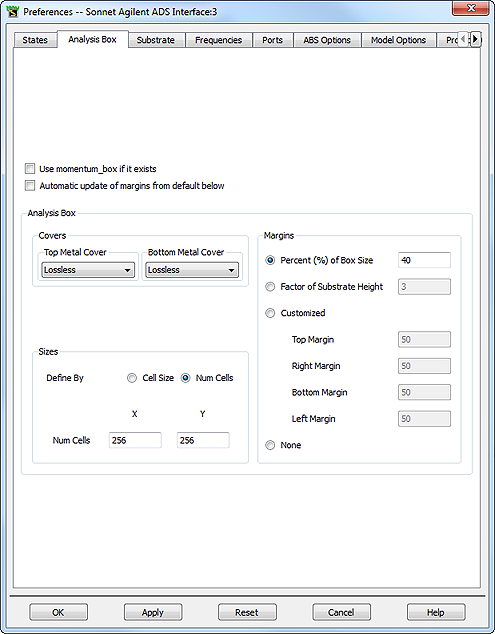
Use momentum box if it exists: The default values for the analysis box are imported from Momentum if Momentum has been set up for this layout.
Automatic update of margins from default below: If you wish to update your box margins in your Sonnet project whenever a change is made in the source used as the default, select this checkbox. Anytime that the Sonnet project is opened, the initial location is checked and any changes made there are updated in the Sonnet project.
For an explanation of the controls on the left of the Analysis tab, please see Defining the Box. The Margins section of the Analysis box allows you to set up default margins; the options are described below.
- Percent (%) of Box Size: Select this choice to set the margins to a length which is a percentage of the box size. When this option is selected, the Value text entry box to the right is enabled; enter the desired percentage here. For example, if the box side is 20 mils on a side and you entered 40%, then the margin for that side of the box would be set to 8 mils.
- Factor of Substrate Height: Select this choice to set the margins based on the substrate height. The margin will be set to the substrate height multiplied by the value you enter in the Value text entry box.
- Customized: Select this option to enter a set default value for each of the margins. Whatever value you enter in the four Margin text entry boxes is used as the default margin length on the corresponding box size.
- None: If you do not want any margins entered by default, select this option.