Tool Bar Button: 
To add a set of parallel lines from the palette of standard geometries, select Tools - Metal - Parallel Lines. The Parallel Lines Properties dialog box appears on your display.
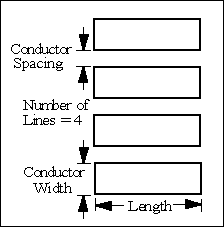
Enter the values for the parameters in the corresponding entries. Click on an entry to activate it for editing.
Parameter |
Definition |
Number of Lines |
The number of lines in the parallel set. The example above has 4 lines. |
Length |
The length of each line (conductor). This value is the same for all the lines. |
Conductor Width |
The width of each line (conductor). This value is the same for all the lines. |
Conductor Spacing |
The space between parallel lines (conductors). This spacing is the same between all pairs of conductors. |