The Polarization page of the Graph Options dialog box in the Far Field pattern viewer allows you to determine what you want to display in your visualization. You may choose from the three types of polarization for Theta-Phi (E-Total, E-Theta, or E-Phi), or for Circular (E-Total, E-RHP, E-LHP, or Axial Ratio).
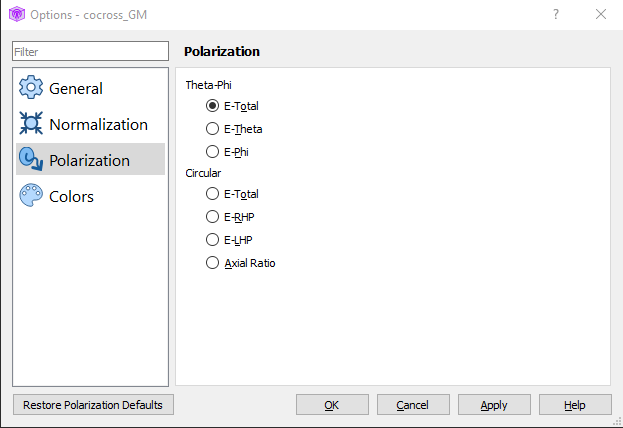
You may also select the Restore Polarization Defaults button under the left hand menu to reset to your original project default settings.