Tool Bar button: ![]()
To add a fan stub from the palette of standard geometries, select Tools - Metal - Fan Stub. The Fan Stub Properties dialog box appears on your display.
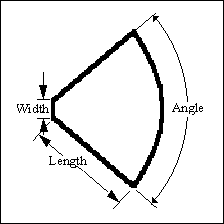
Enter the values for the parameters in the corresponding text entry boxes.
Parameter |
Definition |
Width |
The width of the base of the fan stub. |
Length |
The length of the straight edges of the fan stub. |
Angle |
Angle subtended by circular sector. |