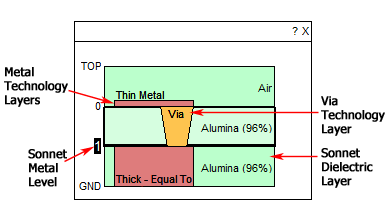You may open Sonnet’s Stackup Viewer, which allows you to view your stackup, including materials, dielectric layers, and technology layers which show the mapping of drawing layers to Sonnet metal levels in the translated Sonnet project by clicking on the View Stackup button in the Substrate File Setup dialog box. You may also open the Stackup Viewer by selecting Sonnet ⇒ Setup ⇒ Substrate ⇒ View Stackup from the main menu in the ADS Layout window. For more information on the Stackup Viewer, please click on the ? in the Stackup Viewer window. An example is shown below: