Once you have defined the substrate and analysis box, you need to specify the parameters for the ports to be used in Sonnet and the use of reference planes. ADS ports are converted to Sonnet ports. Ports can be converted to Box-wall ports, Delta-Gap ports, Simplified Co-Calibrated or Co-Calibrated ports, and Via ports in Sonnet. Diagonal ports in ADS are supported but, by default are converted to co-calibrated ports. The type of Sonnet port to which the ADS port is converted is based on the layer the port is on and its placement in the circuit. For more information on Sonnet ports, see Ports in the Sonnet User’s Guide.
You use the Sonnet Ports dialog box, shown below, to control these settings. You open the dialog box by selecting Sonnet ⇒ Setup ⇒ Ports from the menu in the interface.

This dialog box lists all the ports in your ADS layout and the Sonnet parameters to be used to represent them. To change the port parameters, select the port in the list on the left, then enter the desired parameters in the right side of the dialog box, shown below. Once you have finished entering the desired parameters, click on the tab or enter button to apply the changes. The list of ports on the left side of the dialog box is updated. If you wish to print a summary, click on the Summary button. The entries in the Edit Port section of the dialog box changes depending on the type of Sonnet port that is selected in the Type drop list as shown below. Entries in the Edit Port section of the dialog box are described below.
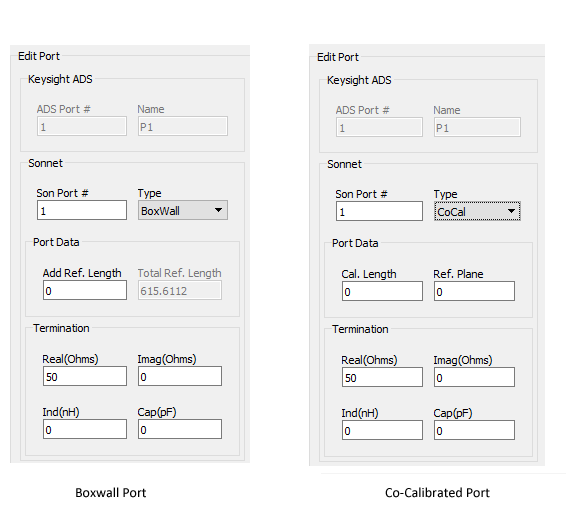
ADS Port #: This is the ADS Port # assigned in ADS. You may not edit this value, it is shown here to identify which port you are editing. To change the number of the port, you must edit the layout in ADS.
Name: This is the name of the pin in the ADS layout. You may not change the name here. To change the name of the port, you must edit the layout in ADS.
Son Port #: This is the port number of the Sonnet port which corresponds with the ADS port identified above. You may enter any port number as long as it is an integer value. For example, you can have port 1 and port -1 in your circuit which in Sonnet would create a push-pull port. You may also use the number zero to identify a port used for a ground connection.For more detailed information about port numbering, please see Special Port Numbering in the Sonnet User’s Guide.
Type: This field identifies the type of Sonnet port which will be used in your EM simulation. If the ADS port is on the box wall, then it is converted to a Sonnet box wall port. If the ADS port is located inside the analysis box, the position and layer of the ADS port are analyzed and an appropriate Sonnet port is used. In all cases though, the drop list is enabled and you may choose a Box-wall port, DeltaGap, Simplified CoCal or CoCal port type. In the case of a probe port, the ADS port is converted to a via internal port which extended from the present level to GND. For a detailed discussion of Sonnet port types, see Ports in the Sonnet User's Guide.
Add Ref. Plane: If you wish to extend a reference plane from the equivalent box wall port, enter the length of the reference plane here. Sonnet’s em has an automatic de-embedding capability. When invoked, em removes the port discontinuity and a desired length of transmission line. The reference planes instruct em as to the desired length of the transmission line to be removed. One reference plane length per box side may be specified. This field appears for a Box wall or Internal port. If the port type is Internal, these fields may not be changed.
Total Ref. Plane: This entry displays the total length of the reference plane. If you are using a standard box, this value is the margin plus any additional length entered in the Add. Ref Plane text entry box. You may not edit this value; to change it you must change your analysis box setup. This field appears for a Box wall or Internal port. If the port type is Internal, these fields may not be changed.
Cal. Length: This entry is the calibration length you wish to use with the Co-calibrated or Autogrounded port and corresponds to the same field in the Port Properties dialog box (Object ⇒ Port Properties) in Sonnet’s project editor. For a detailed discussion of calibration lengths, please see Calibration Standards in the Sonnet User’s Guide.
Ref. Plane: This entry is the reference plane length you wish to use with the Co-calibrated or Autogrounded port and corresponds to the same field in the Port Properties dialog box (Object ⇒ Port Properties) in Sonnet’s project editor. For a detailed discussion of reference planes, please see Rules for Reference Planes in the Sonnet User’s Guide.
Port Impedance: Enter the four impedance values in the text entry boxes: Resistance (in ohms), Reactance (in ohms), Inductance (in nanohenries), and Capacitance (in picofarads). Shown below is the circuit equivalent of a Sonnet port using the impedance values. The default values for a port are R= 50 ohms and all other impedance values are zero.
If while editing a port’s parameters, you wish to delete any changes you have made so far, click on the Load from Layout button. This loads in the port settings from the layout which essentially acts as a “Revert to Saved” command for the Sonnet Ports dialog box.
When you click on OK to close the Edit Port dialog box, the entries in the Sonnet Ports dialog box are updated to reflect any changes that you made.
You may use all Component types from Sonnet in the interface, but if you wish to connect your ADS Models inside the ADS environment with your Sonnet simulated results, we would recommend using the Ports Only type of Component. For a detailed discussion of Components as used in Sonnet, please refer to Components in the Sonnet User’s Guide.