Sonnet allows a user to run simulations on their own computer using a local copy of the analysis engine, em, or to submit the job to an analysis engine running on another computer or even on a processing cluster. You can use settings in the Options dialog box to determine which processor runs the analysis.
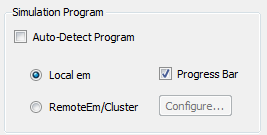
Auto Detect Program: Selecting this option allows the software to determine the processor settings for Sonnet on your computer and submit the job to your default processing choice. If you wish to specify the processor, clear this checkbox.
Local em: Selecting this option runs your simulation on a locally installed copy of the analysis engine. Note that if a local copy is not available, this option is disabled. If you wish to have a progress bar displayed during the simulation, select the Progress Bar checkbox.
RemoteEm/Cluster: Selecting this option runs your simulation on a remotely installed copy of the analysis engine. To configure a remote server, click on the Configure button to open Sonnet’s analysis monitor in which you can configure a Remote em processor. For more information on configuring and using Remote em, please refer to the Remote em Computing manual.