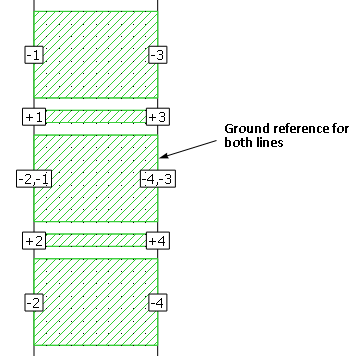There are certain situations where you may wish to have two ports in the same location. For example, you may have a polygon which functions as a ground for two different ports. To accommodate this situation, you may include more than one port number for a given port. Just enter the port numbers separated by comma(s).
In the example below, there are two CPW through lines. The left side of the top CPW line requires a combination of -1, +1 , -1 ports, and the left side of the bottom CPW line requires a combination of -2, +2, -2 ports. The ground metal in the middle functions as a ground reference for both lines, and thus needs to be labeled “-1” and “-2.”
Whenever a single ports has two or more numbers, Sonnet electrically connects the ports together (i.e., they have the same voltage). Note that the "+" is automatically added to the positive port number when the negative port number is entered; you do not need to enter it.