The instructions in this manual assume that your computers share a common file system. However, your network may not have a common file system. Instead it may only have local files systems. The example that follows explains the installation procedure for computers that are on the same network but do not share a common file system.
Suppose you have two machines, “A”, and “B” with disks “/diska” and “/diskb” as shown below, follow these steps:
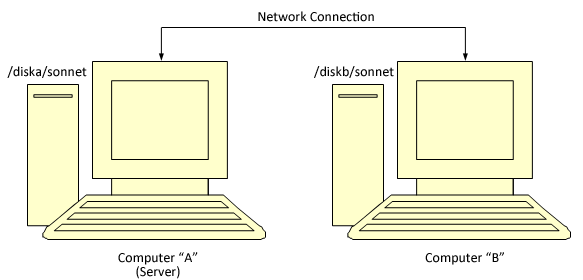
NOTE: The license manager runs only on the license server (computer “A”). Do not attempt to start the license manager on any other computer (computer “B”).
Sonnet Suites applications may now be run on either computer. When a Sonnet Suites application is run on computer “B”, it reads the SERVER line in the license file on “/diskb/sonnet” and determines that computer “A” is the server. It then requests a license from the license manager running on computer “A”.