The Options dialog box, shown below, allows you to choose your simulation program, control your subsectioning options, control your adaptive sweep settings, set analysis run options, control your translations options, choose what type of model you wish to calculate, and control the creation of datasets. Select Sonnet ⇒ Setup ⇒ Options ⇒ All Options to open the dialog box. 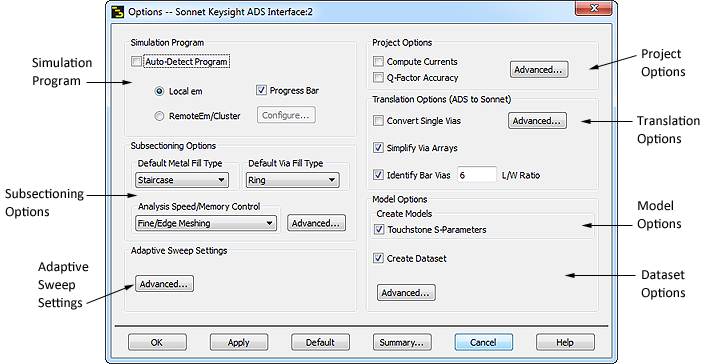
The following sections explain each section of the Options dialog box; click on the appropriate link for more information.