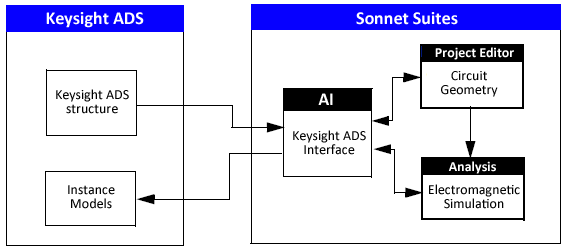Sonnet’s plug-in for Keysight’s Advanced Design System (ADS) enables the designer to configure and run the EM analysis from a layout, and extract accurate electrical models. The Keysight ADS Interface provides a seamless translation capability between Sonnet and Keysight’s ADS. From within the ADS Layout, you can directly create Sonnet geometry files. Em simulations can be invoked and the results incorporated into your design without leaving the ADS environment.
This manual assumes that you are familiar with the basics of using both Sonnet and ADS. If this is not true, we recommend referring to the appropriate documentation for whichever program you need to learn. If you are new to Sonnet, we suggest performing the Sonnet Tutorial in the Getting Started manual.
The illustration below shows how the Keysight ADS Interface relates to the Sonnet suite.