The Value List parameter sweep is a type of parameter sweep which may be added as a variable entry in a Sweep Set in the Sweeps page of the Circuit Settings dialog box. A Value List parameter sweep and the Value List window are pictured below followed by definitions of the control fields.
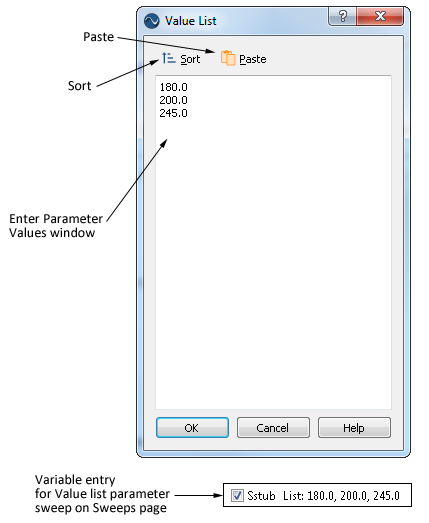
Value List allows you to enter a list of desired parameters values in the Values List window. This is useful if you need multiple specific values for your parameter which are not related in a way which would allow you to use another sweep type. Each value is a floating point number and should be separated from the other parameter values using a comma, space or new line. If you wish to copy values from another source, perform a copy in the other source, then click on the Paste button. The copied values are added to the list. The frequencies do not need to be in numerical order, but you may click on the Sort button to sort all the values in the list from lowest to highest. Once you finish entering your value list and close the window, a Variable entry listing the parameter values is displayed on the Sweeps page.