You select Window - Toolbars and Panels - Readout to toggle the display of the Readout in the project editor tab. If a blue check appears next to this command in the menu, the Readout is displayed. The Readout is off by default and the first time it is invoked, it appears in an independent window. The readout may be docked in the Edit tab.
The location of the cursor is provided in terms of x,y coordinates relative to the local origin and the length of a straight line distance from the origin. If a single point is selected, then it's position relative to the origin is displayed. If two points are selected, the distance between them is displayed. If three points or more, or an object, are selected, the size of the bounding box around them is displayed.
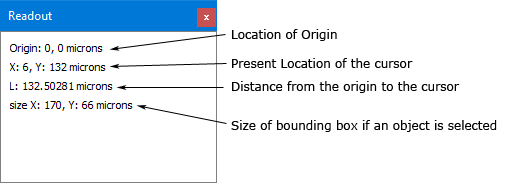
By default, the local origin is set to the lower left hand corner of your substrate, which is the Global origin. However, it is possible to set another location for your cursor by selecting Object - Local Origin and opening the Local Origin Properties dialog box. If you're settings allow, you may also drag the origin to any location. If the origin is located somewhere other than the Global origin, it's position is displayed relative to the Global origin.