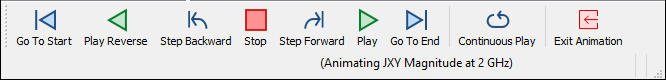Select Window - Toolbars and Panels - Animation Controls to toggle the display of the Animation Controls in the current density viewer tab. When a check mark appears in the menu the Animation Controls are displayed. The controls are also displayed when you select Animation - Animate View.