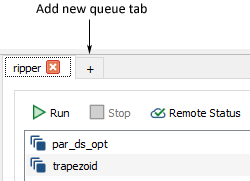Selecting File ⇒ New from the main menu of the Job Queue tab opens a new queue tab in the Job Queue tab. If you have defined one or more remote servers, the Select Server dialog box appears to allow you to choose which server you wish to assign to this queue. The server name is displayed on the new tab.
Shortcut: You may also open a new queue tab by clicking on the "+" tab in the Job Queue tab.