If a circuit is using thin diagonal lines, then Sonnet may incorrectly subsection the circuit, resulting in an open circuit. The metal, when viewed within Sonnet's subsection viewer (or the current density viewer, emvu), may appear to have extra staircase subsections which appear to provide a physical connection for current to flow. However, the S-parameters (and current densities) show an open circuit.
In the example below, port 1 is connected to port 2 through a narrow diagonal line. The fill pattern incorrectly shows a through connection.

Also, the subsection viewer (Circuit - Estimate Memory) shows extra staircase subsections:
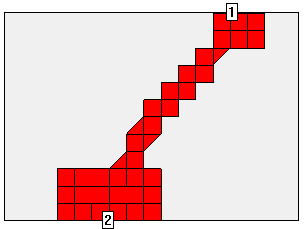
These extra subsections are invalid and provide an open circuit! Please note that under these circumstances, the Connectivity Checker (Circuit - Check Connectivity) may not report a problem even though there is an open circuit.
How to Detect The Problem
To detect if there is a problem, look at the fill pattern. If the fill pattern shows a one-cell wide diagonal area (horizontally or vertically), then you have a problem. In the example below, the area marked "narrow" shows the problem.
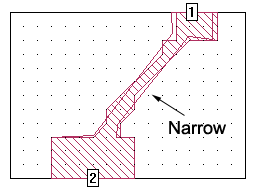
However, the following example is fine, because the fill pattern is two cells wide:
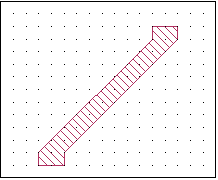
Remember to always measure in the horizontal or vertical direction, and not in the diagonal direction.
Possible Workarounds
One way to work around this problem is to use a smaller cell size. In the example above, using half the cell size eliminates the problem. Alternatively, you can use a wider line.