You select Tools - Add Component - Ideal in order to add a single 2-port ideal component. An assistant appears on your display which helps you set up your component. This dialog box is also opened when you select the command Object - Component Properties
Using Variables in this dialog box
For the Ideal component type, the analysis engine, em, first performs an electromagnetic analysis on the geometry, and then uses circuit theory to connect the ideal component to the geometry. This allows you to subsequently change the type and/or value used by your ideal component without performing the electromagnetic analysis another time on your geometry.
Ideal Type: You may choose a resistor, capacitor, or inductor. Enter the desired value of the component in the entry box just to the right. The present units are displayed next to this input. All ideal components use a series element with two ports as shown below:
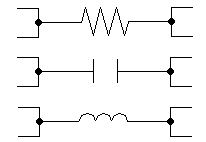
Note that you may set reference planes and terminal widths for the component terminals by selecting the Component ports and selecting Object - Port Properties.
![]() For a detailed discussion of Components, please refer to the Components chapter in the Sonnet User's Guide.
For a detailed discussion of Components, please refer to the Components chapter in the Sonnet User's Guide.