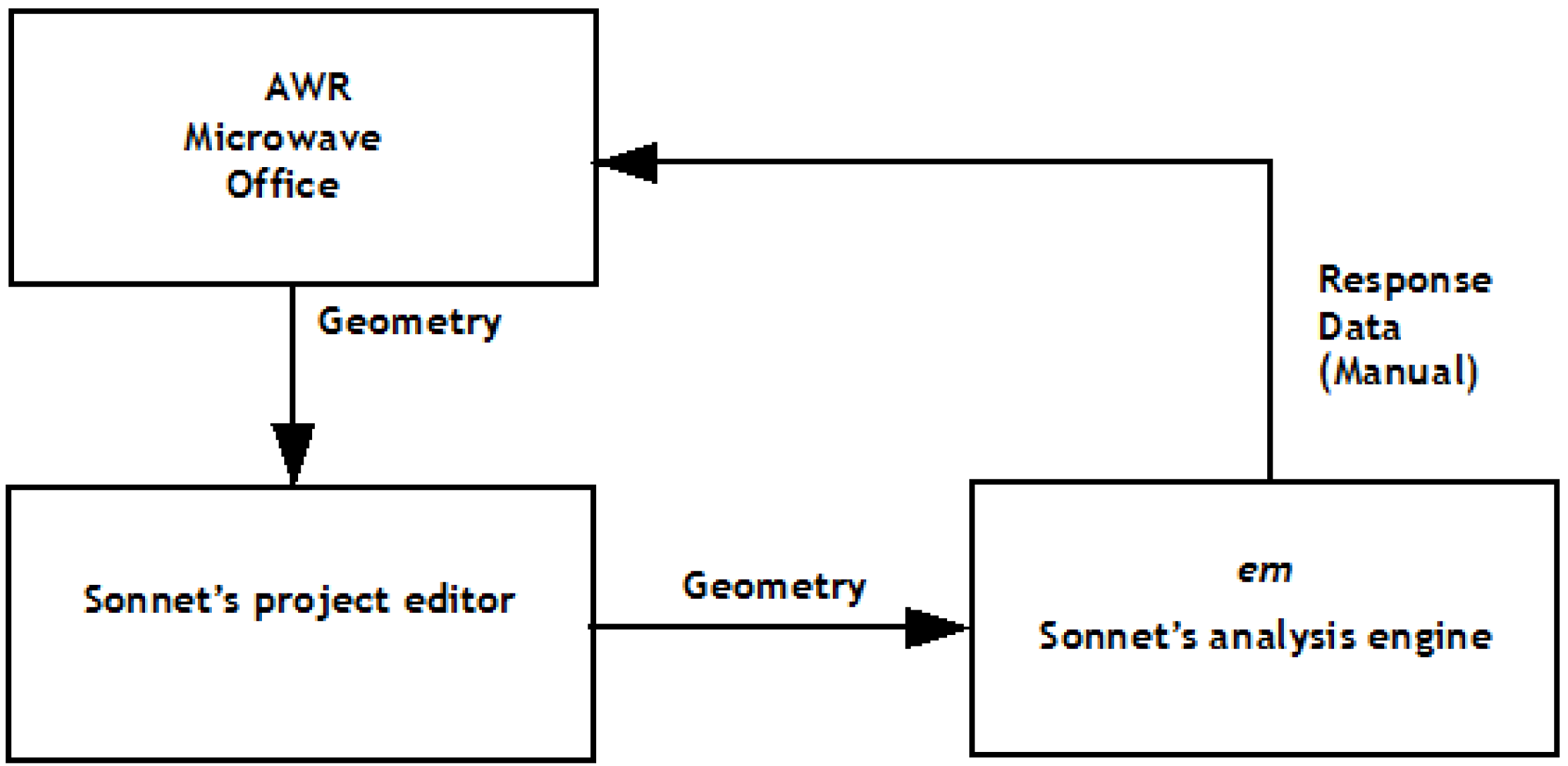The Cadence AWR Microwave Office Interface 64 Bit uses the em Socket in Cadence AWR’s Microwave Office to provide Sonnet’s analysis engine, em, as the “solver on request”. You may choose to edit your em Structure in Microwave Office or in Sonnet’s project editor. However, if you choose to edit your em structure in Sonnet’s project editor, you must analyze in the Sonnet environment and manually import the resulting data into Cadence AWR Microwave Office.
For users who have previously used the Cadence AWR Microwave Office 32 bit version, there have been some major changes made by Cadence AWR in their em Socket which have affected how the Sonnet interface operates and what features are available.
If you wish to remain in the Cadence AWR Microwave Office environment and launch your Sonnet analysis from there, you must edit your EM structure in Cadence AWR Microwave Office. Cadence AWR Microwave Office no longer allows you to choose a native editor to use in their environment.
You may still open your em Structure in Sonnet’s project editor and make changes, but you may no longer import your Sonnet project back into Cadence AWR Microwave Office after editing in the Sonnet’s project editor. As mentioned above, if you edit in Sonnet, you must remain in the Sonnet environment until you produce your analysis results, which can then be imported back into Cadence AWR Microwave Office.
When you edit your em Structure in Microwave Office, the geometry is sent to Sonnet for analysis and only the analysis results are sent back to Microwave Office, as shown below.
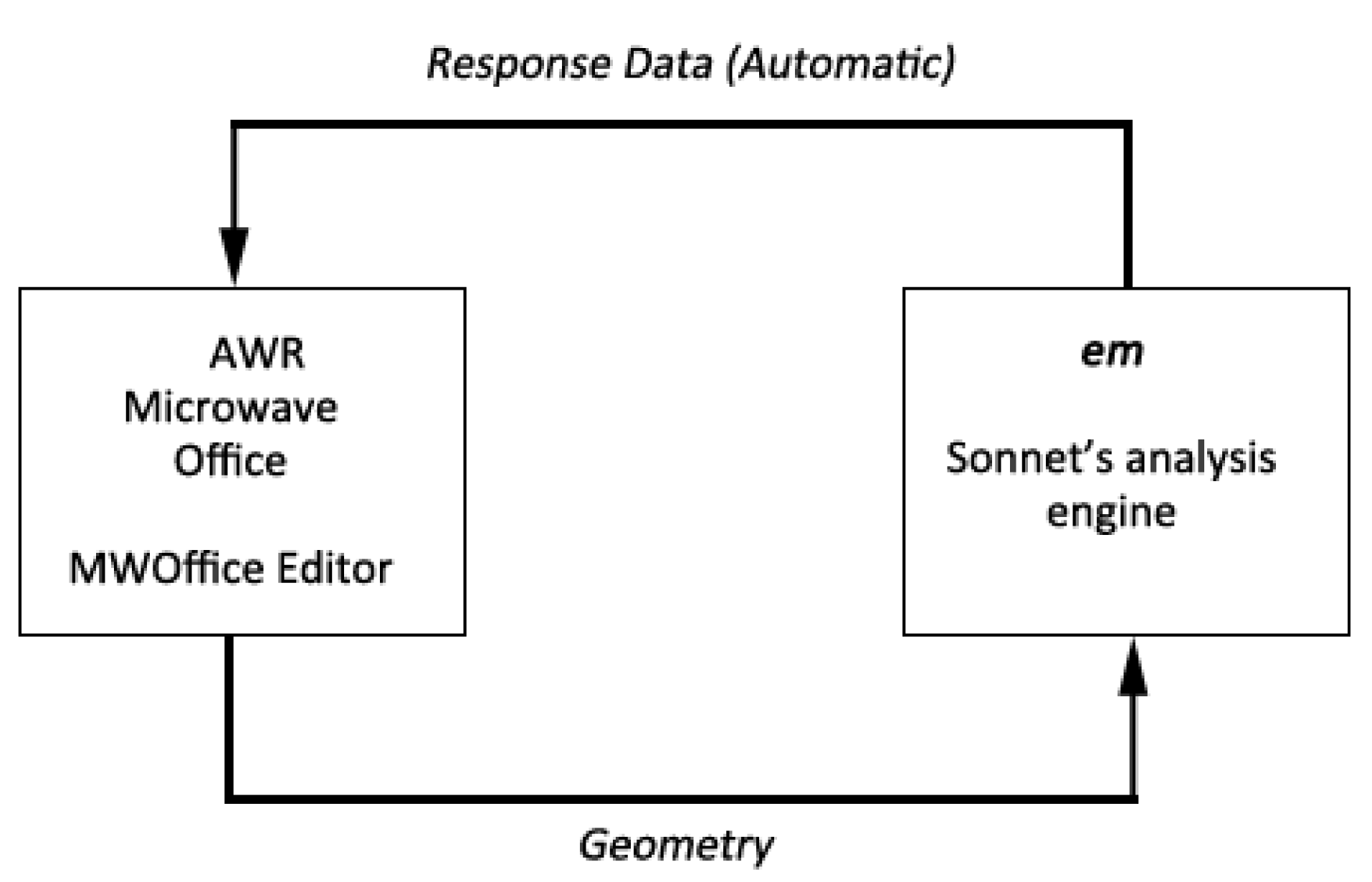
If you choose the Native Editor, Sonnet’s project editor, to edit your geometry, the em Structure is sent to Sonnet, changes are made in Sonnet, you run the em analysis and then must manually import the analysis results back into Microwave Office. Any changes made in the native editor do not affect the em structure in Microwave Office. (The Sonnet project is not imported back into Microwave Office as it could be in the 32 bit version of the interface.) This mode is pictured below.