NI AWR Microwave Office Interface Manual Fails to Open
Symptoms
The NI AWR Microwave Office Interface manual cannot be opened from the NI AWR Microwave Office Interface. Clicking on the "Interface Manual" button in the NI AWR Microwave Office Interface "Sonnet Getting Started" window (shown below) fails to open the manual.
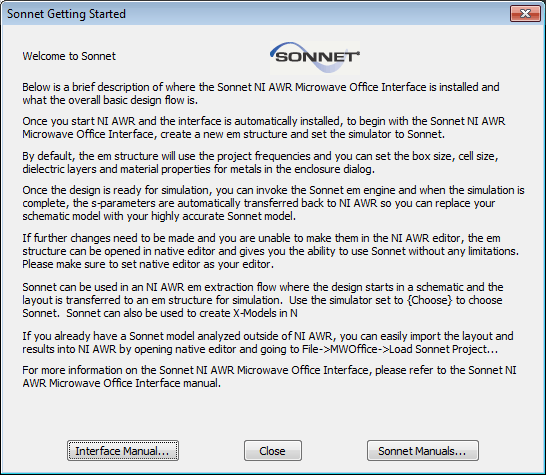
Cause
This is due to a known bug in the software, which is referencing the wrong filename. The bug will be fixed in a future release.
Workaround
Access the NI AWR Microwave Office Interface manual using the Sonnet task bar. To open the manual, do the following:
Open the Sonnet task bar, and click on the Manuals button.
In the main page which appears, click on the "Translators" link.
On the Translators page, click on the NI AWR Microwave Office Interface to open the manual.
KBRef #10473