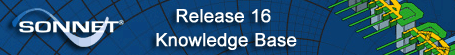
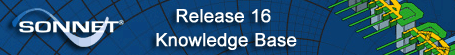
New Batch Creation
This dialog box appears when you run select the Project => Analyze command when you are configured for analyzing on a remote server or on a cluster. You must have enabled remote computing and/or cluster computing and selected the Prompt for server instead of using default checkbox in the Preferences dialog box of the analysis monitor in order to have this window appear when you launch an analysis.
A list of computers and/or clusters available for the analysis appear here. Click on the desired cluster or computer. When this window is closed the analysis monitor is invoked. All jobs added to the batch of this analysis monitor window are run on the computer you selected here.
If you wish to check the status of a Sonnet Cluster, select that cluster in the list, then click on the Cluster Status button to open a status window.
If you wish to check the status of a LSF Cluster, select that cluster in the list, then click on the LSF Status button to open a status window.
![]() For details about
configuring your system for cluster computing, see the PDF
document Setting Up emCluster available as part of your installation.
Click on the Manuals button on the Sonnet task bar or select Help =>
Manuals from any Sonnet application to access the PDF
manuals on your computer.
For details about
configuring your system for cluster computing, see the PDF
document Setting Up emCluster available as part of your installation.
Click on the Manuals button on the Sonnet task bar or select Help =>
Manuals from any Sonnet application to access the PDF
manuals on your computer.