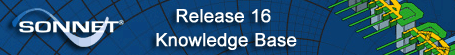
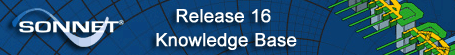
Import Status dialog box
GDSII Translator & DXF Translator & Gerber Translator
This dialog box allows you to execute a GDSII import, DXF import or Gerber import.
Import Button: Clicking on this button executes the import of the GDSII files, DXF file or Gerber files into the specified Sonnet project using the layer mapping specified in the Layer Mapping dialog box or Netex-G window (Gerber Multi-layer or Job file import). Progress messages are shown in the output window as the translator performs the conversion. When the import is complete, information about the imported file and its conversion is posted in the output window, as shown below for a GDSII file.
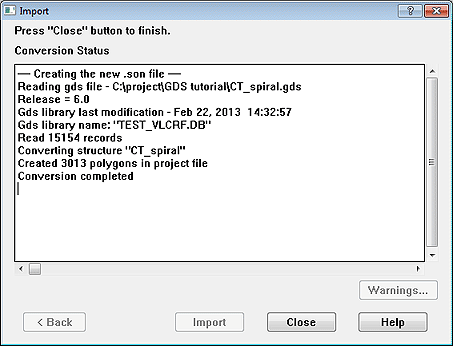
Warnings Button: Clicking on the Warnings button opens the Warning display. This button is only enabled if a warning is issued or errors occur during an import.
Close Button: Click on this button once the import is complete to close the Import window and return to the main window of the project editor. Your imported project is displayed.