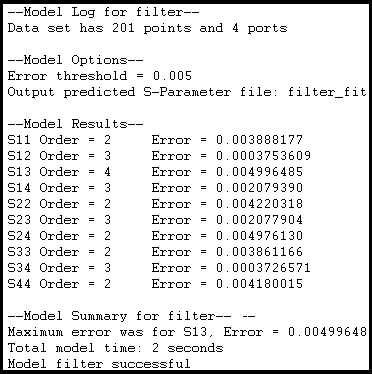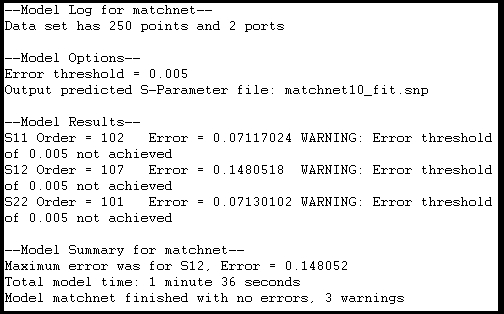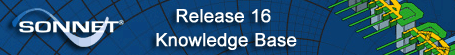
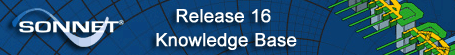
Broadband Spice Details dialog box
Response Viewer - Output Menu - Output Broadband Model File dialog box
The Broadband Spice Details dialog box appears on your display upon completion of a Broadband Spice Model or when you click on the Log button in the Output Broadband Model File dialog box. This dialog box allows you to plot your response data versus your Predicted S-parameter data which was used to create the Spice model. It also provides data on the model creation such as error and processing times.
The Broadband Spice Details dialog box contains detailed information about the creation of your Spice model file. You may view a summary of the log or the complete log. By default, the Details window appears with the complete log. To view the summary of the log, click on the Summary button at the bottom of the window. To return to the full log, click on the Complete button.
You use the log to determine which parameters to examine in order to determine if the Spice model is accurate enough for your use. You should examine the parameter with the greatest error, which is identified in the log, and any parameters which you deem critical whose error is greater than 0.1.
Clicking on the Plot button opens a graph in the response viewer which plots the response data in your project versus the Predicted S-Parameter data produced by the rational polynomial from which the Spice model was created. This allows you to determine the accuracy of your Broadband Spice model. The comparison of these two sets of data are plotted on the left axis. The Predicted Loss Factors are plotted on the right axis; these results should be checked for out of band gain (Loss factor > 0 db) which would indicate a potential instability in a time domain simulation.
Two log files are shown below, the top log is for a model which achieved the error threshold and the bottom log is one in which the error threshold was not achieved on all the parameters. Click on the desired entry for information about that entry.