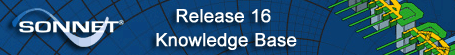
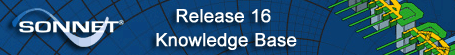
Convert Helic Process File to Sonnet ".matl" File dialog box
Cadence Virtuoso Interface -- Substrate File Setup dialog box
This dialog box is opened when you click on the Load Helic button in the Substrate File Setup dialog box or when you select the command Tools => Convert Tech Process Files => Helic Technology File from the main window of the Cadence Virtuoso Interface. This dialog box allows you to input a Helic technology file and translate it into a Sonnet .matl file which can be used in the Cadence Virtuoso Interface. The controls are detailed below.