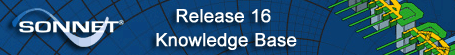
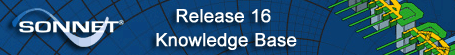
Results => View Currents
Cadence Virtuoso Interface - Results Menu
Selecting Results => View Currents from the main menu of the Cadence Virtuoso Interface window opens Sonnet's current density viewer. The current density viewer is a visualization tool which acts as a post-processor to the analysis engine, providing you with an immediate qualitative view of the electromagnetic interactions occurring within your circuit.
For instructions on how to create current density data, see the Project Options section of the Analysis Options dialog box.
The current density viewer is used to view results from an analysis as a color shaded plot. The colors can represent either the magnitude of current density or charge. By displaying a sequence of current or charge density plots, each one at a slightly different frequency or phase, the current density viewer can achieve real time animation.
The plots shown with the current density viewer give you new insight into the workings of your circuit by showing you the “hot spots” and “cold spots” of your circuit. You may then use this information to improve your design and your design skills.
The current density viewer can display circuits with any number of ports, dielectric layers, and metal types. You have the ability to change port characteristics and immediately see the effect on your circuit. You may view your circuits using a custom scale determined by you, or take advantage of the current density viewer's auto scaling features. You may also use the current density viewer to see the variable size subsectioning used in the analysis
For detailed information about using the current density viewer, please refer to Sonnet's current density viewer.