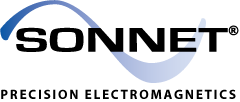Sonnet Lite License/Registration Troubleshooting
The following information can be used if you are having trouble installing or registering Sonnet Lite. This page is divided into three main sections:
Overview of the Registration Procedure
The Sonnet Lite registration process consists of three main steps:
- Registration (by user) - The user performs the Register Sonnet Lite procedure (Session: Admin -> License). In the License dialog that comes up, clicking the Register button launches the user's web browser and goes to Sonnet Lite Registration page. Please fill in the form and click the Register button on this page.
- Activation Code Generation (by Sonnet Software Inc.) - Sonnet will automatically process your request. A reply email with the subject line, "Sonnet Lite Activation Code" is sent to the email address that you entered. This email could be mistaken for SPAM, so please check any SPAM or junk mail folders if you don't receive the email.
- Install License (by user) - The email sent back to you will have an Activation Code. You should copy and paste it into the text box in the License dialog, then click the Activate button.
Once these three steps have been successfully completed, this installation will be activated to use Sonnet Lite.
Registration/Licensing Tips
There are several common areas in which this registration/licensing process can break down. Several tips are outlined below to help prevent and troubleshoot registration/licensing problems:
- Please ensure the accuracy of your email address when you enter it during the registration procedure. A simple typographical error will prevent the delivery of the "Activation Code" email to the user.
- If you have not received the reply "Activation Code" email from us and you have determined that it was caused by an error in your email address, you must repeat the Register Sonnet Lite procedure.
- Do not use the License Request Form on our website to attempt to register Sonnet Lite. The purpose of this page is to allow our Sonnet Level2 and above customers the ability to perform this step online. This is a completely different process than the one for Sonnet Lite, so it simply will not work.
- Please be patient. While the Activation Code generation process is automated, it may take anywhere from ten minutes to a day for the entire process to be completed. Remember that any delay caused by the sending and receiving mail servers is included in this response time as well.
- Sonnet Lite can be installed on more than one machine. However, if you would like to register each copy, you must perform the entire registration procedure on each machine. Sonnet Lite licenses cannot be shared between different machines.
- Please be aware that the Sonnet Lite license is valid for a limited time. When your current license expires, you will be warned during the use of the software. To reregister your existing version of Sonnet Lite, you must repeat the entire registration procedure again.
Contacting Sonnet Software
If you are still having problems, please email Sonnet Software Technical Support from our Ask a Question page.